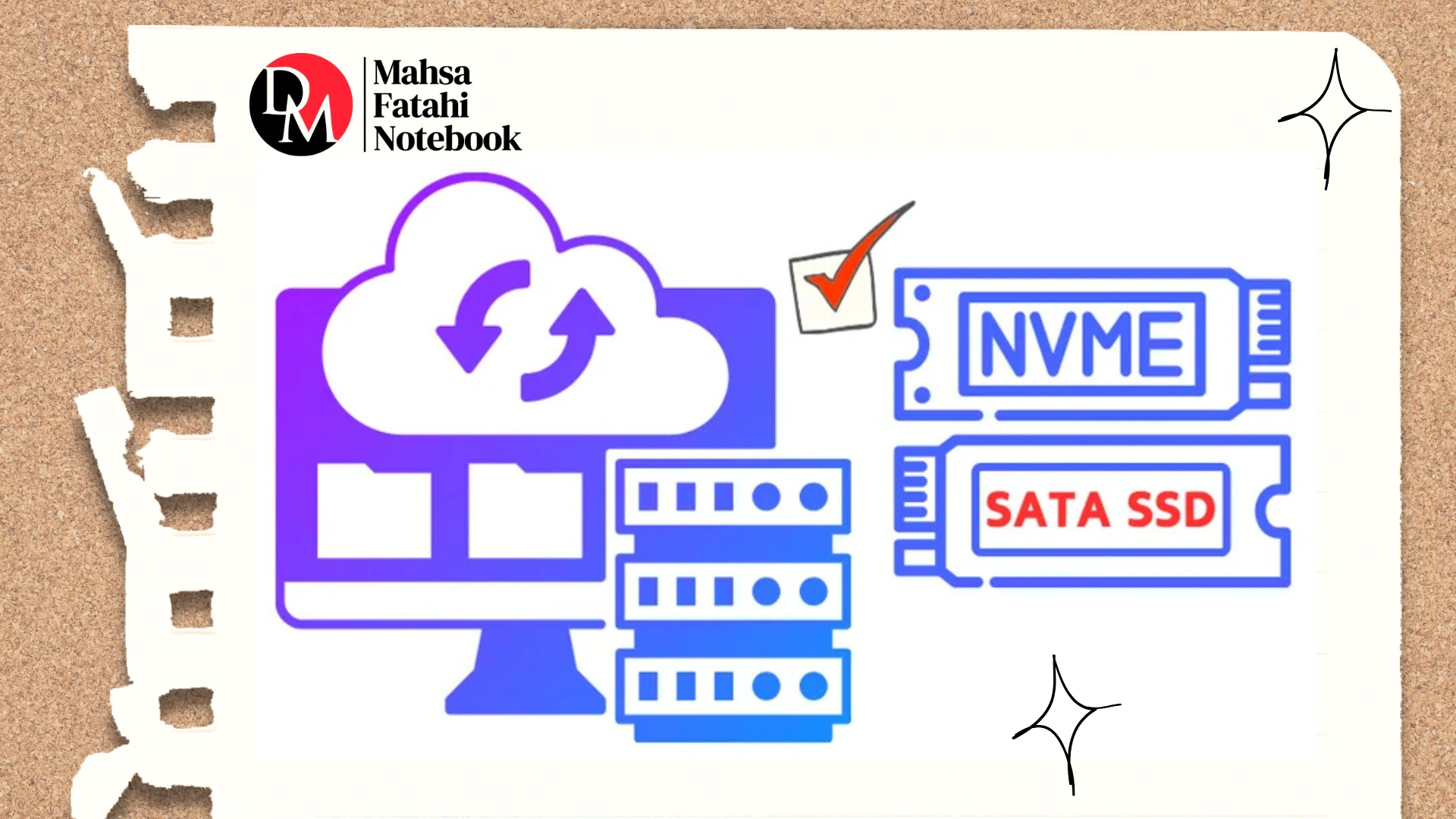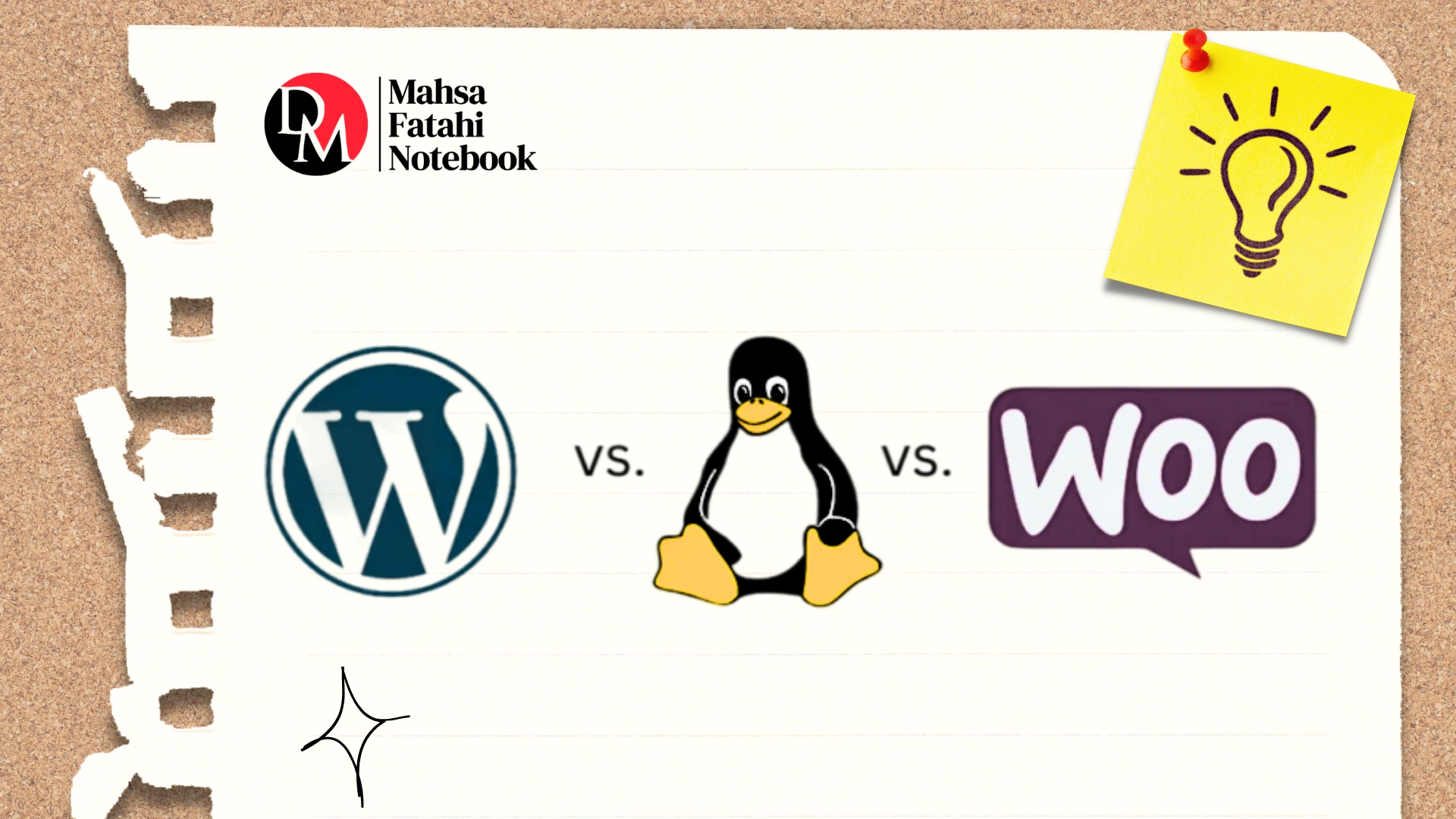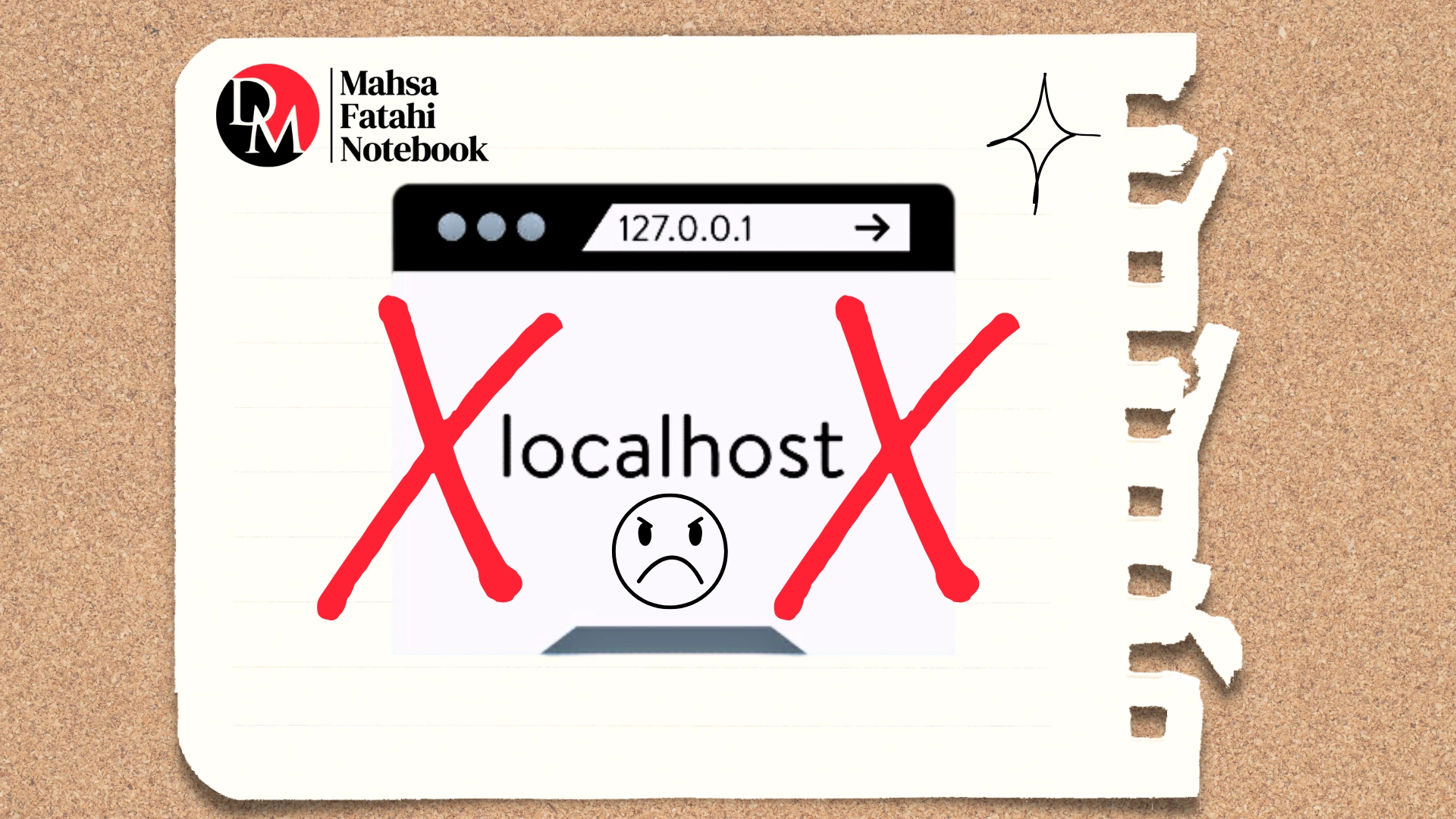Free Blogs
How to Choose a Web Host: 8 Real Tips from an SEO Expert

As a digital marketing and SEO specialist, I’ve worked with countless websites—some that flew, and some that flopped. One truth I’ve learned the hard way: your website is only as strong as the host it lives on. That’s why it’s so important to choose a web host carefully.
Choosing a web hosting service might seem like a simple checkbox in the overall web design process, but trust me—it can make or break your online performance. A slow server, unexpected downtimes, or limited resources can damage not only your SEO but your brand’s credibility. If you’re serious about your website’s success, you need to choose a web host that delivers both speed and reliability.
This guide is not just another “how to choose a hosting provider” article. It’s a reflection of my real experiences, wins, and expensive mistakes. My goal? To help you find the best web hosting for your needs—without the regret later.
1) NVMe vs Regular SSD: The Speed Upgrade You Didn’t Know You Needed
If you think all SSDs are the same, think again. When I switched from a standard SATA SSD to an NVMe SSD host, the difference was night and day.
NVMe (Non-Volatile Memory Express) drives offer up to 6x faster data transfer than traditional SSDs. While a typical SATA SSD caps around 500 MB/s, NVMe easily pushes past 3000 MB/s. For a WordPress site running multiple plugins or a WooCommerce store handling customer transactions, that kind of speed boost is no luxury—it’s a necessity.
Pro tip: If you’re hunting for the fastest WordPress hosting, prioritize providers offering NVMe-powered servers. It’s one of the most overlooked yet game-changing upgrades you can make when you choose a web host.
2) Local vs Global Hosting: Is a Foreign Host Always Better?
One of the most common questions I get is: “Which website host should I choose—a local host or an international one?”
From my own testing (including GTmetrix scores), international hosts—especially those in Europe and North America—consistently offer better uptime, server response times, and support infrastructure. The investment in cutting-edge hardware and broader bandwidth makes a real difference.
That said, choosing a hosting provider overseas does come with tradeoffs, like payment complications or legal restrictions, depending on your country. But if you want global performance and reliability, international hosting usually wins.
Bottom line: If your audience is global or you’re building a brand with international reach, go foreign. But for small local projects or regulatory simplicity, a good local provider can do the job. Just make sure you choose a web host that aligns with your business model and future goals.
3) What Type of Hosting Is Right for You? (WordPress, Linux, WooCommerce)
There’s no such thing as one-size-fits-all hosting. Here’s a breakdown based on real use cases:
- WordPress Hosting: Optimized for speed, security, and automatic updates. Ideal for blogs, portfolios, and business sites.
- WooCommerce Hosting: Best for online stores. Comes with pre-configured caching, database optimization, and more.
- Linux Hosting: Great for developers or those using custom CMS platforms.
- Shared vs VPS vs Dedicated: Start with shared if you’re on a budget. Upgrade to VPS as traffic grows.
If you’re unsure how to choose a web host, start with your site’s goal. That will guide your choice better than any technical spec sheet.
4) The Web Server Debate: Why I Ditched Apache for LiteSpeed
After multiple painful experiences with Apache-based servers—random downtimes, caching issues, CPU spikes—I switched to LiteSpeed, and haven’t looked back since.
LiteSpeed offers built-in server-level caching, better PHP handling, and significantly improved load times compared to Apache. It works beautifully with WordPress and WooCommerce out of the box.
If speed matters to you (and it always should for SEO), go LiteSpeed. It’s the secret weapon behind many of the best web hosting services available today. Always choose a web host that offers optimized web server technology for peak performance.
5) cPanel vs. DirectAdmin: Which One Is Better for Managing Your Hosting?
One often overlooked but essential factor when you choose a web host is the type of control panel they offer. The two most commonly used control panels in the industry are cPanel and DirectAdmin, and understanding the difference between them can help you avoid a lot of frustration later on.
cPanel is known for its user-friendly interface, powerful features, and intuitive layout. It gives you easy access to everything you need—file management, databases, domain controls, email configuration, and one-click WordPress installations. On the other hand, DirectAdmin is a more lightweight control panel. It consumes fewer server resources and is typically cheaper, but it lacks the polished interface and rich ecosystem of cPanel.
From personal experience, cPanel is the better option for beginners, freelancers, and businesses that use popular CMSs like WordPress. It’s widely supported, and most tutorials and guides you’ll find online are based on cPanel environments, which makes learning and troubleshooting much easier.
However, if you’re running a high-traffic website and need a control panel that puts less load on your server, DirectAdmin might be a more efficient choice. It’s fast, simple, and does the job if you know your way around.
6) Do You Need a Separate Download Host? (If You Use Videos, Yes)
If your website serves video content—courses, tutorials, or promotional material—never upload large files directly to your main web host. It will eat your bandwidth, slow down your server, and kill performance.
One of the key steps I take in my web speed optimization projects is to use a dedicated download host or embed media from platforms like YouTube or Vimeo instead of uploading large video files directly to the main web host. This helps preserve server resources, maintain fast load times, and ensure a smoother user experience. Always consider these factors when you choose a web host for media-heavy websites.
7) Hosting vs Localhost: Why My Local Setup Was a Disaster
I once tried to develop an entire WordPress site locally using XAMPP. I hit a wall of errors: incompatible PHP versions, ionCube loader conflicts, and overall system lag.
Unless you’re a developer, don’t waste your time with localhost. You’ll learn more—and build faster—by working directly with a web host and getting hands-on experience. If you’re trying to decide whether to use a localhost or not, this is another reason to properly choose a web host from the start.
8) Support, Backups, Security: The Things You’ll Only Miss When They’re Gone
You might not care about backup frequency or firewall protocols until something goes wrong. But trust me—they matter. I’ve seen sites go offline for days because the host didn’t offer hourly backups or didn’t respond to support tickets on time.
A good web hosting provider is like a reliable insurance policy. You may not need it daily, but when you do, it better deliver. Another reason why you must choose a web host with a solid reputation for customer support and proactive security.
What to Look for in a Web Hosting Provider (A Real-World Checklist)
Here’s what I personally check before I choose a web host:
✅ NVMe SSD Storage
✅ LiteSpeed Web Server
✅ 24/7 human support (not bots)
✅ Daily automated backups
✅ Free SSL certificate
✅ Uptime guarantee (99.9% or higher)
💡 Bonus Tip: Personally, I use UptimeRobot to keep an eye on my websites’ uptime status. It’s a handy tool that lets you track whether your site is up or down throughout the day. You just sign up for a free account, enter your domain, and it’ll send you email alerts whenever your website goes offline—even if it’s just for a minute. It’s a simple way to hold your web hosting provider accountable for their uptime guarantee.
✅ cPanel access
✅ Resource isolation (especially on shared plans)
This list is the result of trial, error, and some expensive mistakes. If you’re still wondering how to choose a web hosting company, start here.
Common Hosting Mistakes I Made (So You Don’t Have To)
Here are just a few of the hard lessons I’ve learned:
- Picking free or the cheapest plan instead of the right plan.
- Not checking for LiteSpeed support.
- Ignoring uptime history.
- Hosting videos directly on the server.
- Choosing a host without staging environments.
Learning how to choose a web hosting company isn’t about finding the cheapest option—it’s about finding the best fit for your goals and growth. Every mistake taught me something new about how to choose a web host that truly meets my needs.
5 Insider Tips for Finding the Best Hosting Provider
- Look for real reviews, not affiliate spam.
- Test their live chat at odd hours.
- Ask about resource limits (many hide them).
- Compare renewal prices, not just sign-up discounts.
- Check where their data centers are (geographic proximity matters).
Whether you’re choosing a web host for a WordPress blog, eCommerce store, or business site, these steps will help you find the best hosting provider without falling into common traps.
Before You choose a web host, Read This One Last Time
Choosing the right web host isn’t a decision to rush. The wrong host will cost you more in time, stress, and lost conversions than any monthly fee ever could.
As a freelancer specializing in SEO, web speed optimization, and digital marketing, I help businesses not only choose the best web host but also build high-performing websites that rank and convert.
If you’re unsure how to choose a web host or want expert help building a fast, optimized, and scalable website—let’s talk.