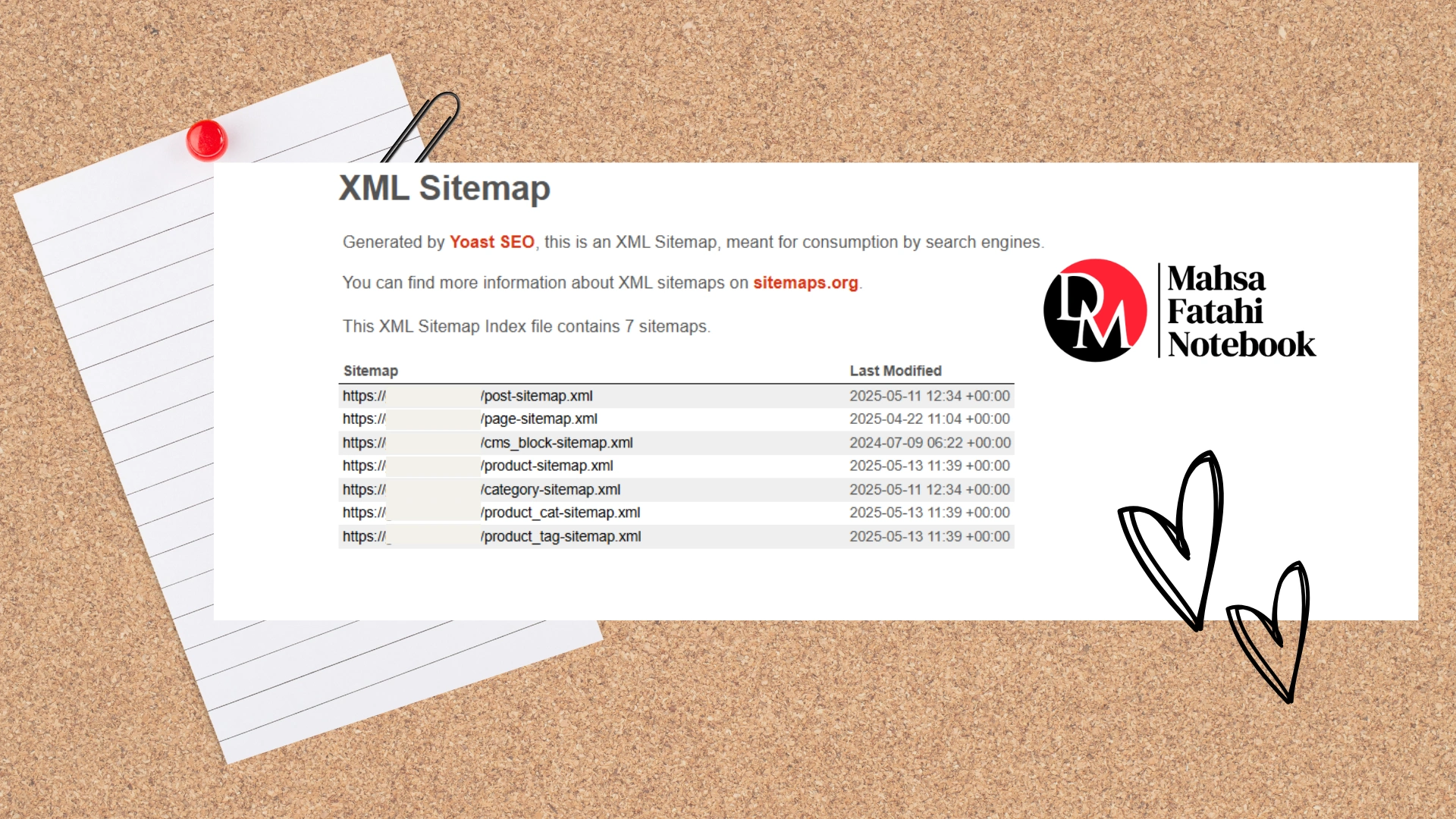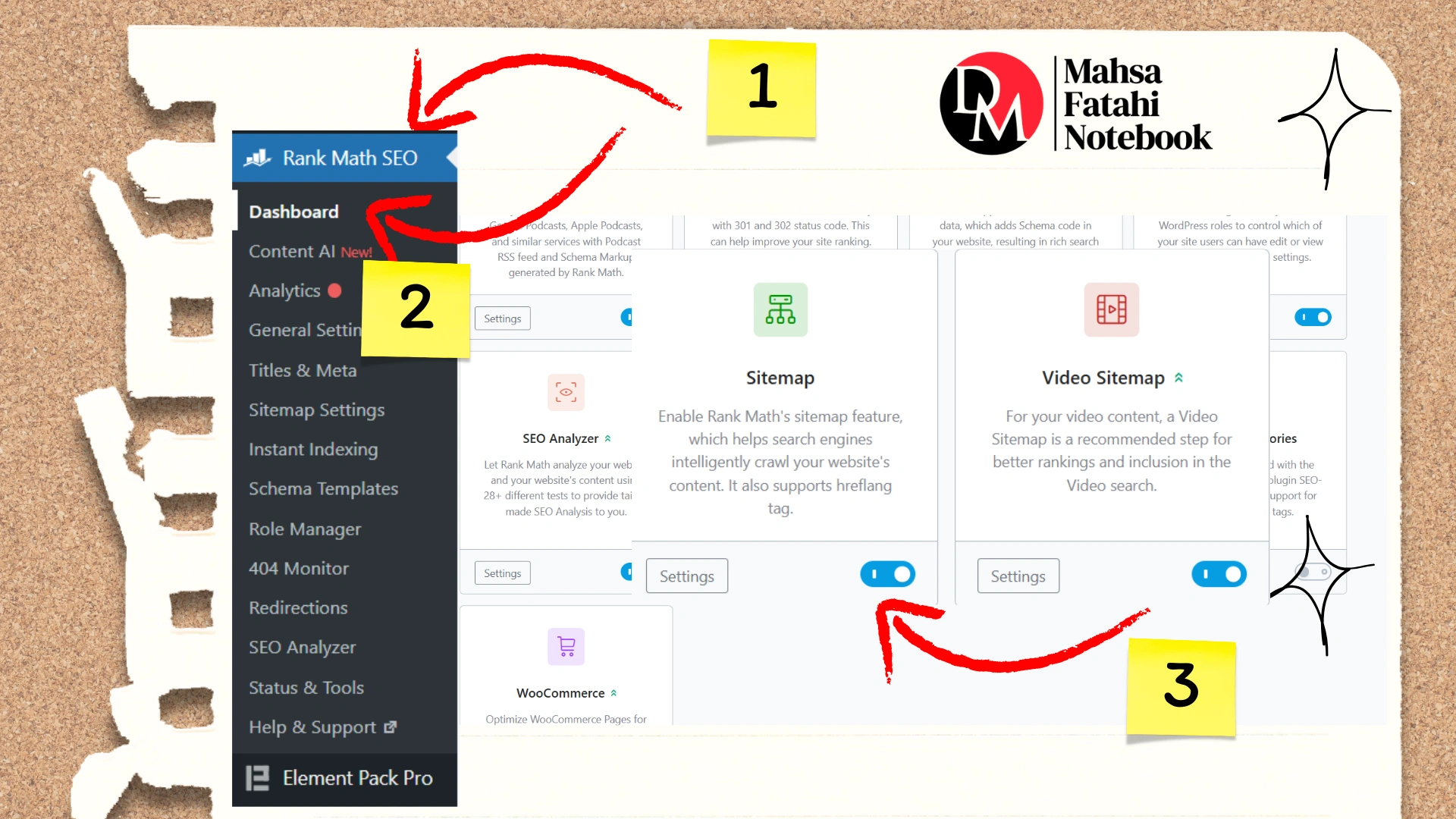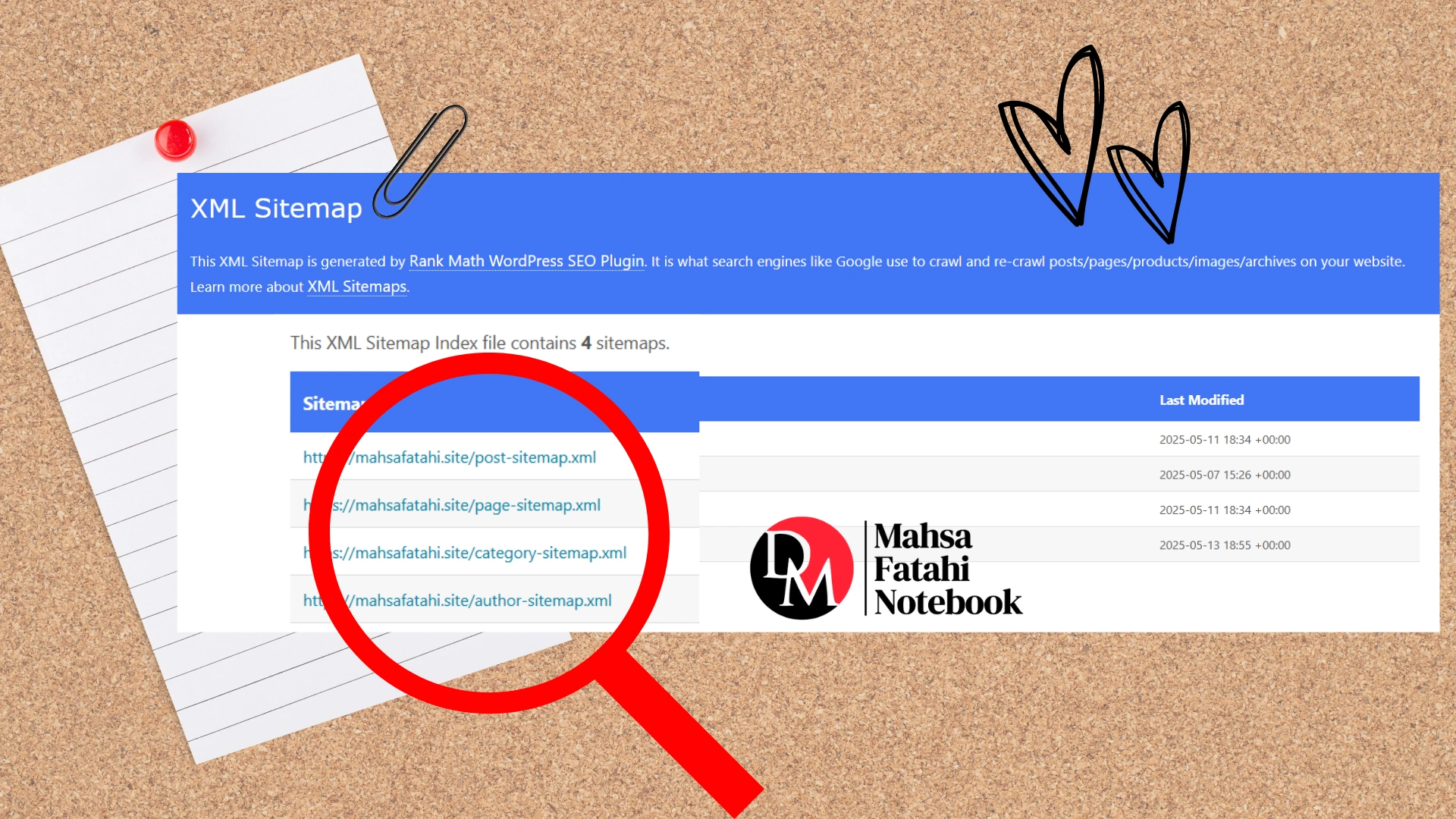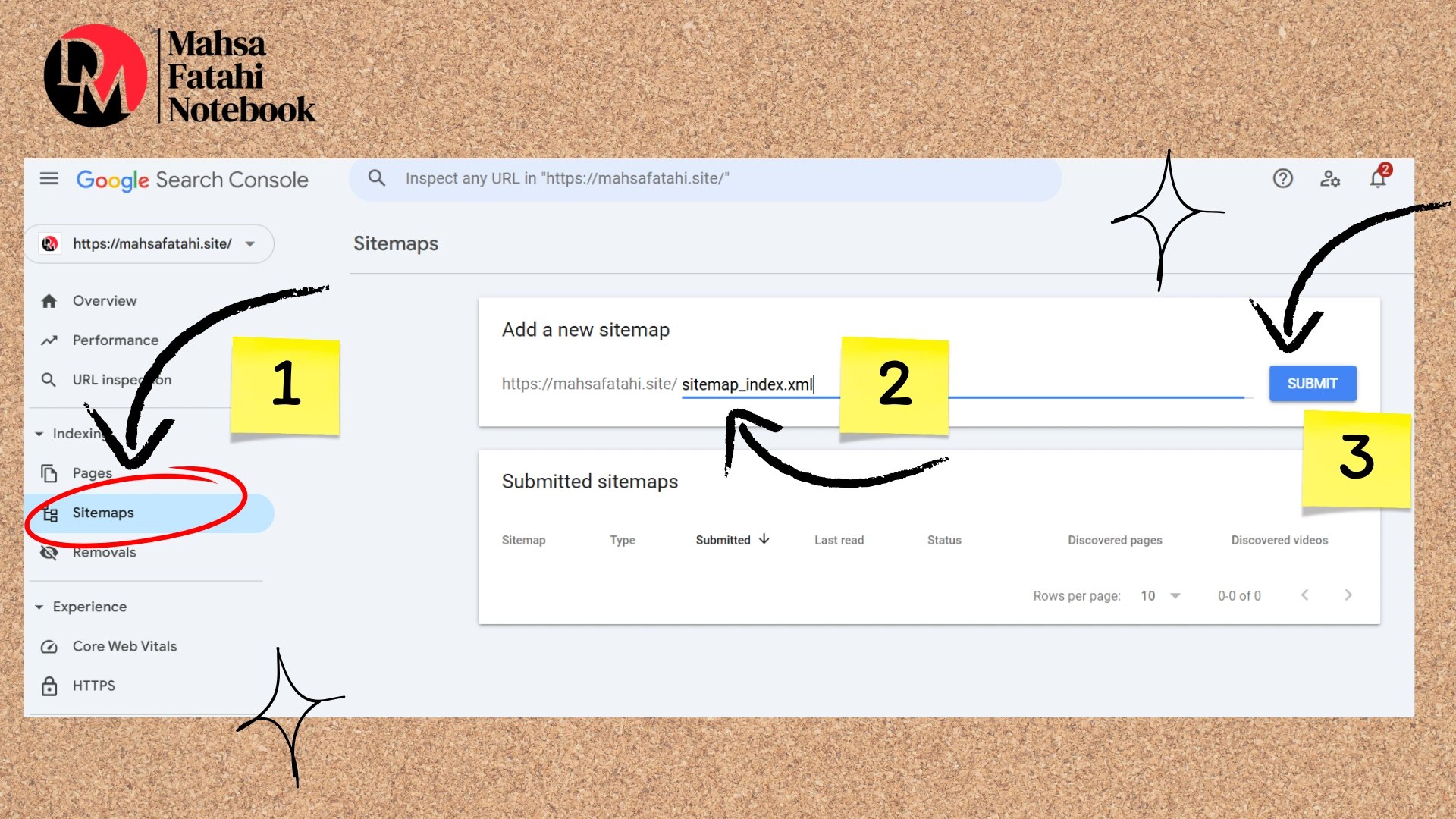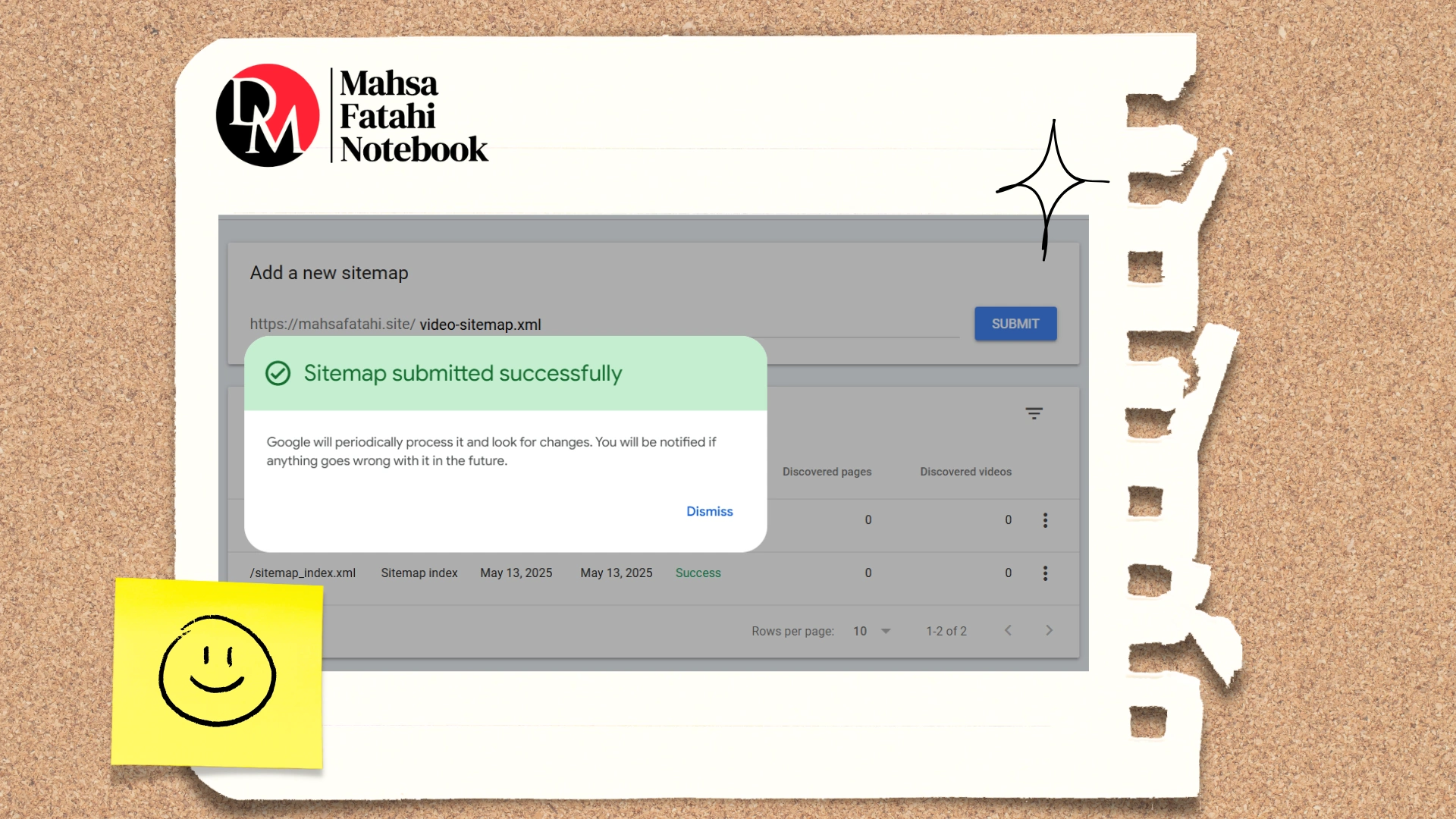Free Blogs
Create xml Sitemap using Yoast SEO & Rank Math
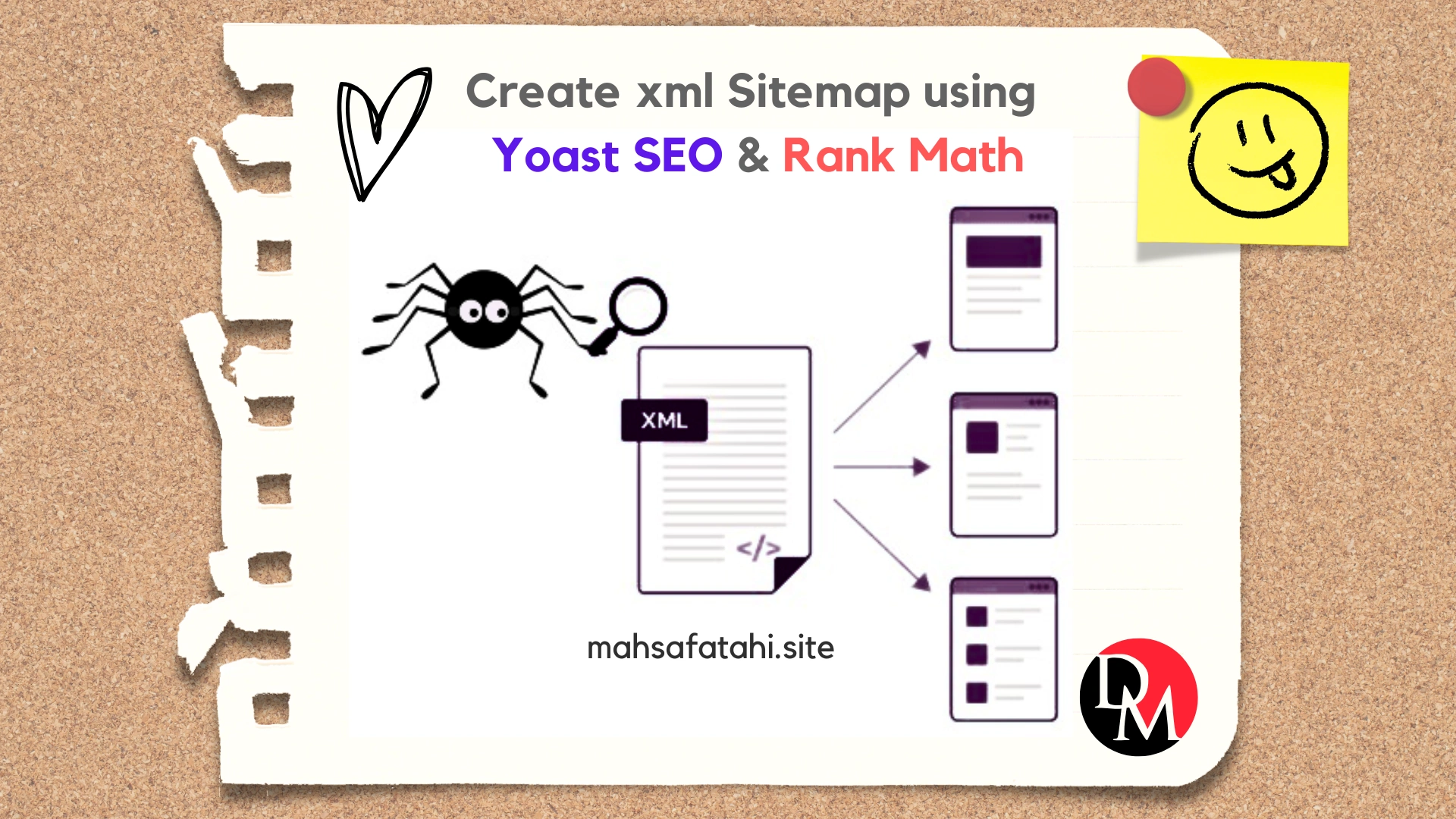
If you’re serious about search engine optimization and want Google to discover and index your content faster, there’s one technical SEO element you simply can’t ignore: the XML sitemap. Whether you’re running a blog, an e-commerce store, or a corporate site, you need to create xml sitemap well-structured to help search engines bots for a better and faster crawl on your website.
In this complete guide, I’ll show you how to create XML sitemap, why it matters for SEO, how to generate one using tools like Yoast SEO, Rank Math, and more. I’ll also cover Google Search Console sitemap submission, common mistakes, and professional tips I use as an SEO specialist.
What Is an XML Sitemap?
A sitemap XML is a file that lists all the important URLs on your website that you want search engines like Google to crawl and index. Think of it as a roadmap for search engine bots, helping them navigate your site structure efficiently.
Sitemaps come in different formats:
- XML Sitemap (most common for SEO)
- HTML Sitemap (user-facing, sometimes placed in footers)
- Image Sitemap
- Video Sitemap
- News Sitemap
Why You Should Create XML Sitemap to Improve SEO?
Let’s break down the real SEO value of a website sitemap:
- Faster indexing: Submitting your sitemap helps Google find new or updated pages quicker.
- Improved crawlability: Especially useful for large sites, deep structures, or pages with few internal links.
- Error detection: Search engines report sitemap-related issues in tools like Google Search Console.
In short, when you create XML sitemap, you strengthen the connection between your content strategy and how search engines interpret and index your site.
Where to Find Your Website’s Sitemap
Most websites follow a standard sitemap URL format. You can usually find it here:
https://yourdomain.com/sitemap.xml
https://yourdomain.com/sitemap_index.xml
If your CMS is WordPress and you use plugins like Yoast SEO or Rank Math, they automatically generate your sitemap. You can also find website sitemap links directly in the settings of these plugins.
How to Create xml sitemap in WordPress Using SEO Plugins
Create xml sitemap with Yoast SEO
To create a sitemap in WordPress using Yoast:
- Install and activate Yoast SEO.
- Go to
settings > APIs. - Enable the XML sitemap option.
- Click the question mark icon and then “view the XML sitemap.”
This is your live sitemap URL, ready for submission to Google search console or for inclusion in your robots.txt file.
💬 Confused about what robots.txt does or where to add your sitemap in it? Check out my earlier post where I show you step by step how to create robots txt and optimize it for better crawling.
Create xml sitemap with Rank Math
If you use Rank Math, here’s how to generate sitemap in WordPress:
- Install Rank Math and go through the setup wizard.
- Navigate to
Rank Math > Dashboard > Modules. - Enable the XML sitemap, video sitemap and news sitemap options as needed.
-
Click the “Settings” button to go to their pages, where you can adjust additional options.
Rank Math is one of the best tools to build and submit a sitemap without coding.
Should You Add Sitemap Links in the Footer?
Some websites include an HTML website map or sitemap template in the footer for users. This is different from the XML sitemap for search engines. An HTML sitemap improves navigation for visitors, especially on large sites.
Use footer sitemaps if:
- You run an e-commerce store with many product categories.
- You want better UX and accessibility.
- You want to boost internal linking.
However, don’t confuse this with your create sitemap for Google efforts — XML remains the core format for bots.
How to Submit Your Sitemap to Google Search Console
After you make XML sitemap, it’s crucial to let Google know about it.
- Go to Google Search Console.
- Choose your property (domain or URL prefix).
🔍 If you haven’t connected your website to Google Search Console yet, don’t worry — I’ve already written a complete guide on the two most common methods for connecting Google Search. Don’t miss it if you want better visibility in search result!
- Navigate to
Indexing > Sitemaps. - Paste your sitemap URL and click “Submit”.
This is how you submit XML sitemap to Google manually. Always monitor for errors or indexing issues here.
Pro Tips and Technical Rules to Create XML Sitemap
There are several best practices and limitations you should keep in mind:
- Maximum 50,000 URLs per sitemap
- File size should be under 50MB (uncompressed)
- Use UTF-8 encoding
- Follow proper sitemap format
- Reference your sitemap in your robots.txt file
- Validate your sitemap using Google’s testing tool
Example Sitemap for Website
Want a quick look? Here’s a basic sitemap XML example for my own website:
https://mahsafatahi.site/sitemap_index.xml
If you want to validate XML Sitemap and ensure it’s working properly, you can test sitemap XML online for free. You’ll get important details about whether the character set is UTF-8, confirm if the sitemap is valid (with a “Yes” answer), and alert you to any warnings or errors (if applicable).
Frequently Asked Questions
1) Do all websites need a sitemap?
Not necessarily, but if you want to grow via Digital Marketing, then yes. It’s especially vital for large sites or new websites with few backlinks.
2) Does sitemap affect rankings?
when you create xml sitemap file, it doesn’t mean it impacts your ranking directly, but it helps search engines find and index your pages — which does affect rankings over time.
3) If I remove a page from my sitemap, will it disappear from Google?
No, you also need to set it to noindex and remove internal links. A sitemap alone doesn’t control de-indexing.
Ready to Boost Your SEO with Expert Help?
As an SEO specialist with real-world experience in WordPress, technical SEO, and content strategy, I help websites get better visibility and organic traffic. Whether you need help with sitemap WordPress, fixing crawl issues, or a full SEO audit — I’m here to help.
👉 Need assistance with your sitemap or SEO strategy? [Contact me for a free consultation] and let’s grow your website the smart way.